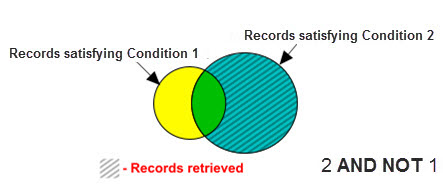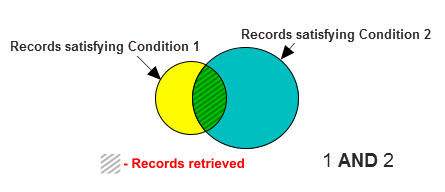
About Logical Operators
Contents Hide
Using logical operators in Query Builder can help you narrow down a search to find the exact prospects you are searching for.
When creating a query in Query Builder, you can combine two or more selections by using the logical operators AND, OR or NOT. Each of the logical operators can be used singularly or in combination with each other.
When multiple selections are separated by the AND operator, the system only retrieves records that meet all of the selections' conditions, narrowing your search results. The more selections you combine with AND logic, the fewer records you retrieve.
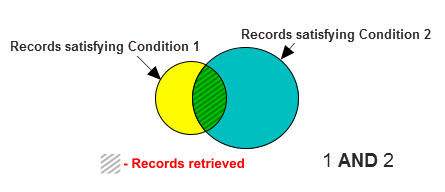
When multiple selections are separated by the OR operator, the system retrieves records that satisfy any selections, broadening your search results. The more selections you combine with OR logic, the more results you will retrieve. Any duplicate records are removed from the results.
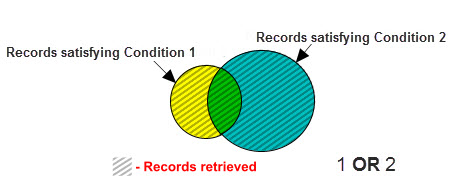
When NOT logic is used, records are excluded from a search. NOT logic retrieves records in which only one of the selections is present.
Rather than joining conditions together, the NOT operator becomes part of the condition, reversing the meaning of the logical operator with which it is used. It turns a positive condition (AND/OR) into a negative one (AND NOT/OR NOT).